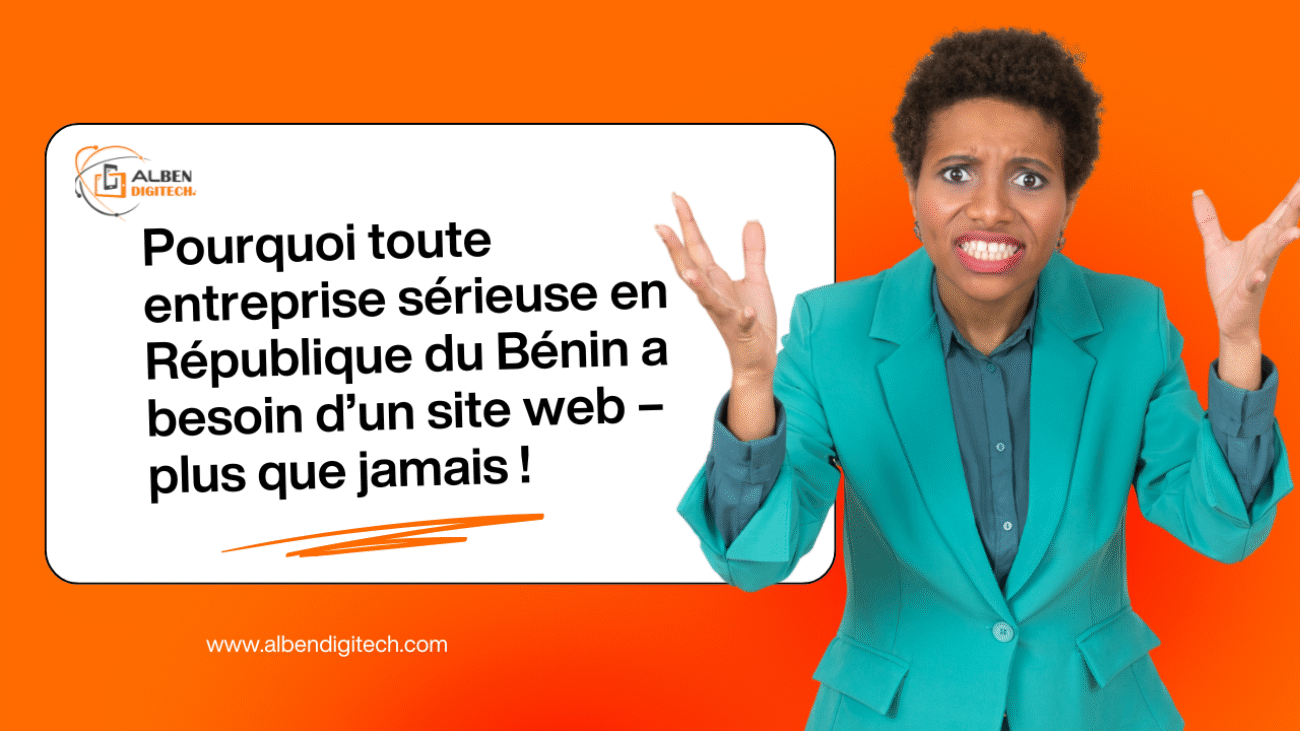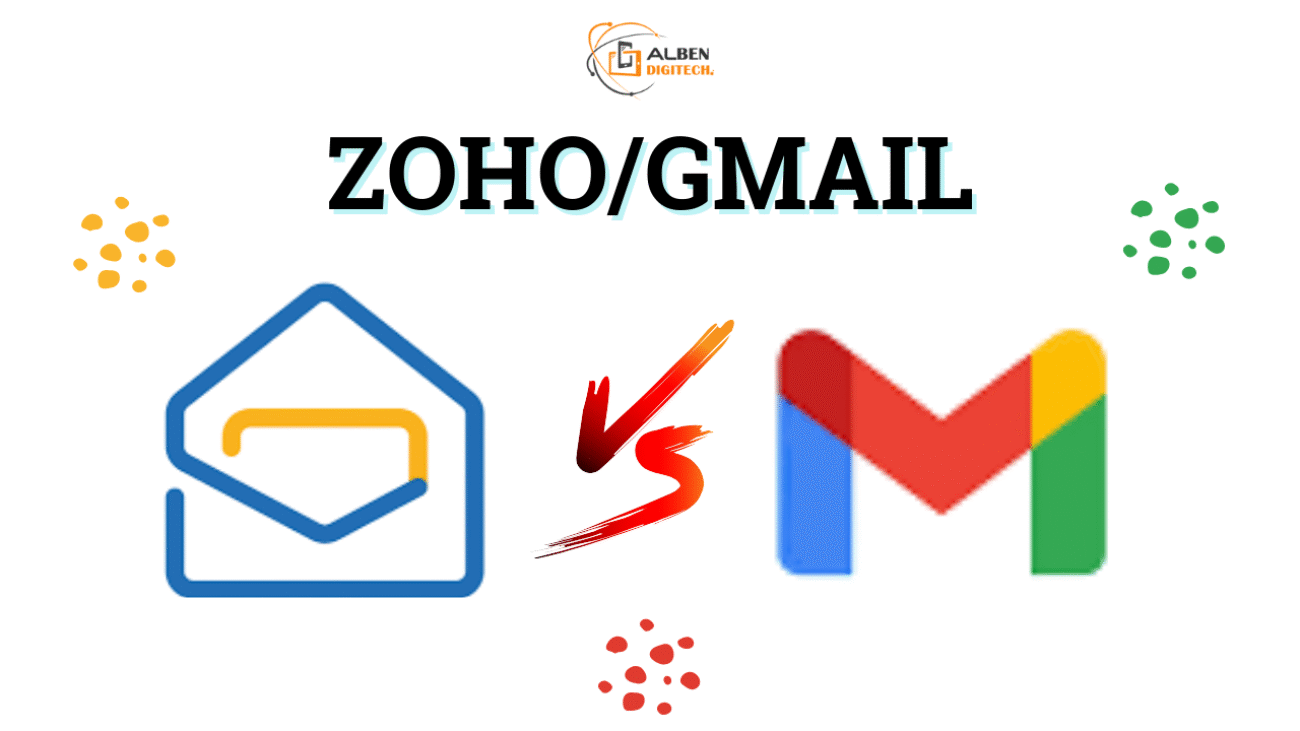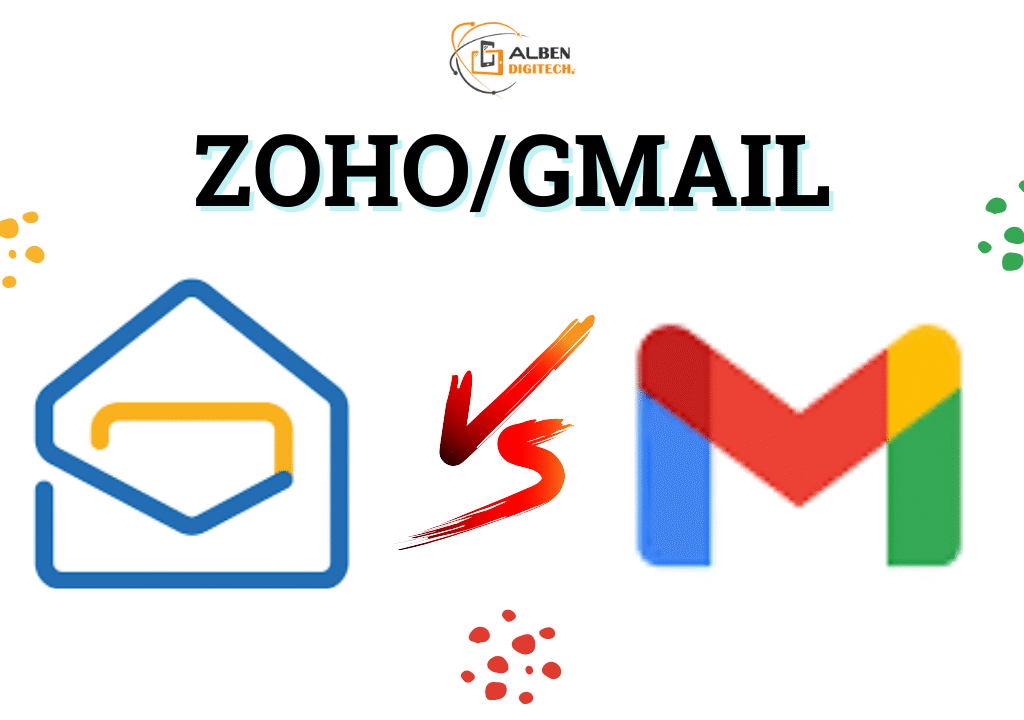Dans le paysage numérique actuel, une campagne de génération de leads réussie ne repose pas sur la chance, des posts aléatoires ou des promotions tape-à-l’œil. Elle repose sur un système structuré, discipliné et prévisible qui connecte votre expertise aux entreprises qui ont réellement besoin de vous.
Albendigitech aide les entreprises d’Afrique et d’ailleurs à créer des systèmes de génération de leads basés sur les données, capables d’attirer des prospects qualifiés de manière continue et mesurable.
Voici le guide complet, inspiré des meilleures pratiques globales (Hinge, HubSpot, LinkedIn Marketing Solutions), mais entièrement réécrit pour les besoins des entreprises francophones.
Qu’est-ce qu’une campagne de génération de leads ?
C’est un processus structuré pour :
- attirer l’attention sur votre offre
- collecter des contacts ciblés
- qualifier les prospects
- les transformer en MQL (Marketing Qualified Leads)
- puis en SQL (Sales Qualified Leads)
- avant de les remettre aux équipes commerciales
Contrairement au marketing grand public, la génération de leads pour services professionnels, tech ou B2B repose sur :
la confiance, l’expertise, la crédibilité, et la pertinence des solutions.
Phase 1 — Construire des Fondations Stratégiques (Avant Toute Création de Contenu)
La plupart des campagnes échouent par manque de stratégie — pas par manque d’effort.
1. Définir le succès avec précision
Un objectif vague comme “obtenir des leads” ne suffit pas.
Un vrai objectif ressemble à :
« Générer 50 MQL et 10 SQL dans le secteur industriel au T1 2025, avec au moins 4 rendez-vous de découverte. »
Pour y arriver, il faut différencier trois types de leads :
✔ Lead Brut (nouveau contact)
Un email ou un nom ajouté à votre base.
✔ MQL (Marketing Qualified Lead)
Il correspond à votre cible + a un comportement d’intérêt (téléchargement, participation à un webinar, etc.).
✔ SQL (Sales Qualified Lead)
Un MQL validé par l’équipe commerciale, prêt à échanger.
2. Définir l’ICP et les Personas
✔ L’ICP (Ideal Client Profile)
Il décrit le type exact d’entreprise que vous souhaitez cibler :
- secteur
- taille
- budget moyen
- localisation
- défis spécifiques
- maturité digitale
✔ Les Personas
Ce sont les décideurs à l’intérieur de l’entreprise :
- besoins
- frustrations
- enjeux business
- habitudes d’information
- objections
Chaque élément de votre campagne doit être personnalisé pour eux.
Pour découvrir les solutions digitales Albendigitech :
👉 https://albendigitech.com/services/
Phase 2 — Construire le Moteur de la Campagne
Voici les éléments essentiels d’un système qui convertit.
1. Créer une offre irrésistible
L’offre est le cœur de votre campagne.
Elle doit apporter une vraie valeur, démontrer votre expertise et répondre à un problème réel.
Exemples performants :
- Rapport : « Baromètre de la Transformation Digitale 2025 en Afrique »
- Outil/diagnostic : « Calculez votre coût d’acquisition client en 60 secondes »
- Guide : « Stratégie marketing digitale pour CEO : le plan complet 2025 »
- Webinar expert/thématique
- Audit gratuit ou outil interactif
Votre prospect doit penser :
« Cette entreprise comprend parfaitement mon problème. »
2. Créer une landing page qui convertit
Une landing page efficace doit contenir :
✔ Un titre clair lié à la promesse
✔ Un texte court et précis
✔ Une liste des bénéfices
✔ Un formulaire simplifié (nom + email + fonction suffisent souvent)
✔ Des preuves sociales (témoignages, logos, certifications)
✔ Aucune distraction (pas de menu, pas de liens inutiles)
Objectif : obtenir un maximum d’inscriptions.
3. Utiliser les bons canaux de promotion
Une campagne performante utilise plusieurs canaux :
• Email marketing
Segmentation et séquences intelligentes.
• LinkedIn (référence B2B mondiale)
Source : LinkedIn Marketing Solutions
https://business.linkedin.com/marketing-solutions
• Publicités (Google Ads, Meta Ads, LinkedIn Ads)
Rapides et ciblées.
• Réseaux professionnels & partenariats
Webinars, co-créations, événements virtuels.
• Contenu organique & influence interne
Les employés / experts sont de puissants ambassadeurs.
Phase 3 — Nurturer les Leads (Là Où 90 % des Entreprises Échouent)
Le téléchargement n’est pas la fin. C’est le début.
Les prospects doivent être accompagnés et éduqués avant d’être prêts à parler à un commercial.
Voici la séquence de nurturing idéale :
• Email 1 (Instantané)
Livrer l’offre promise.
• Email 2 (J+3)
Approfondir la thématique (article, vidéo, mini-guide).
• Email 3 (J+8)
Partager un cas client pertinent.
• Email 4 (J+15)
CTA doux :
« Nous offrons quelques créneaux gratuits de 20 minutes pour analyser votre situation. Souhaitez-vous en profiter ? »
Définir les déclencheurs de qualification
Passage en SQL si :
- plusieurs clics
- visite de pages clés (services, tarifs, contact)
- participation à un webinar
- demande d’information
Phase 4 — Mesurer, Analyser et Optimiser
Voici les KPIs essentiels :
✔ Taux de conversion de la landing page
Référence : 20–25 %
Source : HubSpot Benchmark Report
https://www.hubspot.com/marketing-statistics
✔ Coût par lead (CPL)
Indicateur de rentabilité.
✔ Taux MQL → SQL
Mesure la qualité des leads.
✔ Taux Lead → Client
Le KPI ultime.
✔ ROI de la campagne
L’indicateur préféré des dirigeants.
N'oubliez pas les retours qualitatifs :
les commerciaux savent quels leads ont vraiment du potentiel.
Ces informations valent de l’or.
Transformer le Marketing en Générateur de Revenus
Une campagne structurée, mesurée et optimisée transforme le marketing en un véritable moteur de croissance.
Albendigitech combine :
- outils digitaux
- automation intelligente
- contenus premium
- conception de landing pages
- analyse des données
- stratégie B2B basée sur l’expertise
→ Pour créer des pipelines prévisibles et performants.
Découvrez l’ensemble de nos services :
👉 https://albendigitech.com/services/
Besoin d’une vraie stratégie pour générer des leads qualifiés ?
Albendigitech accompagne entreprises, startups, cabinets, agences et sociétés tech dans la mise en place de systèmes de génération de leads efficaces.
🎯 Pour aller plus loin :
👉 https://albendigitech.com/services/