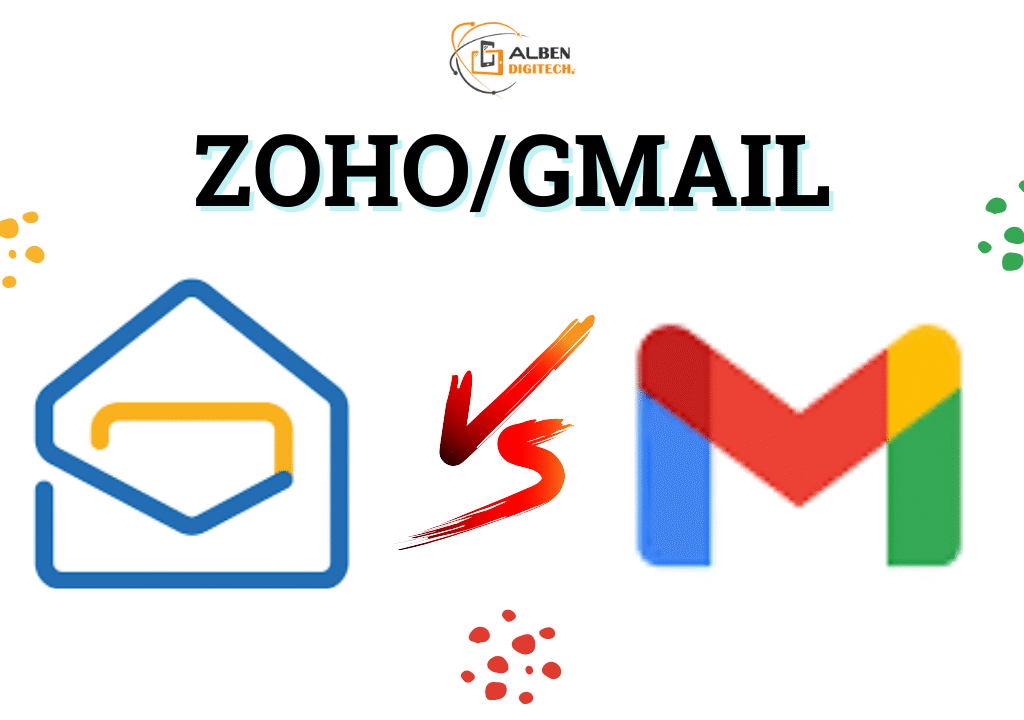
When it comes to choosing an email provider, the decision often boils down to personal preferences and specific needs. In this article, we will compare two popular email services: Zoho Mail and Gmail. By examining their storage options, security features, functionalities, and pricing, you can determine which service is the best fit for you.
Storage: A Key Consideration
Gmail Storage
Gmail offers a generous 15 GB of free storage, which is shared across your entire Google account, including Google Drive and Google Photos. This means that while you can store a vast number of emails (over 5 million, given the average email size), your storage capacity can fill up quickly if you use other Google services. For those needing more space, Google One offers plans starting at $19.99 per year for 100 GB.
Zoho Mail Storage
Zoho Mail provides a free plan with 5 GB of dedicated storage, which is solely for your email account and not shared with other services. While this is less than Gmail, it can be sufficient for users who primarily use email for communication. Zoho also offers upgrade options, including the Mail Lite plan with 10 GB and a premium plan with 50 GB of storage.
Security: Protecting Your Data
Zoho Mail Security
Zoho Mail emphasizes security with its 256-bit SSL encryption and robust server infrastructure. It offers two-factor authentication (2FA) options via SMS or Google Authenticator, along with spam filtering services that monitor for blacklisted IP addresses.
Gmail Security
Gmail is renowned for its advanced security measures, including message encryption and 2FA. Its spam filtering is particularly impressive, boasting a 99.9% accuracy rate, thanks to sophisticated AI algorithms that identify and flag suspicious emails. Both services provide solid security, but Gmail’s spam filtering capabilities are a standout feature.
Features: Beyond Basic Email
Gmail Features
Gmail offers a wide range of features, including:
- Labeling and sorting options
- Automation rules
- Integration with other Google services (Drive, Photos, Calendar)
- Email scheduling and recall
- Reporting and analytics tools
Zoho Mail Features
Zoho Mail also includes several useful features:
- Labeling and sorting options
- Automation rules
- Access to additional Zoho apps (note-taking, calendar)
- Email scheduling
- Custom domain support
While both services provide essential email functionalities, Gmail’s integration with the broader Google ecosystem may be more appealing for users who rely on those tools.
Pricing: Free vs. Paid Plans
Gmail Pricing
Gmail offers a free plan with an @gmail.com domain and 15 GB of storage. For users needing more storage, Google One plans start at $19.99 per year. Business accounts with custom domains start at $6 per month per user.
Zoho Mail Pricing
Zoho Mail also has a free plan with a 5 GB storage cap, which can be used with a business domain. Paid plans start at just $1.25 per month per user, making it an attractive option for small businesses. The comparable plan to Gmail is priced at $4 per month per user.
Conclusion: Which Email Service Is Right for You?
Ultimately, the choice between Zoho Mail and Gmail depends on your specific needs:
- Choose Gmail if you require more storage, advanced spam filtering, and seamless integration with other Google services.
- Choose Zoho Mail if you prefer a business-friendly email service with a custom domain option at a lower price point.
Regardless of your choice, managing your inbox effectively is crucial. Tools like Clean Email can help you declutter and organize your inbox, ensuring that you get the most out of your email experience.
Read this carefully to gain a clear understanding.
Zoho Mail Vs Gmail: Which One Should Choose?
FAQs
Is Zoho Mail better than Gmail?
Both services have their strengths. Zoho Mail may be better for business users, while Gmail excels in storage and spam filtering.
How is Zoho Mail different from Gmail?
Zoho Mail offers less storage and spam filtering but provides more customization options.
Is Zoho Mail more secure than Gmail?
Both services offer similar encryption and security features, making them both secure options.
Can I use Zoho Mail in Gmail?
Yes, you can set up your Zoho Mail account in Gmail as a POP3 account.
How do I forward Zoho Mail to Gmail?
You can set up automatic forwarding in Zoho Mail by navigating to Settings → Mail Accounts.
By considering these factors, you can make an informed decision about which email service best suits your needs.

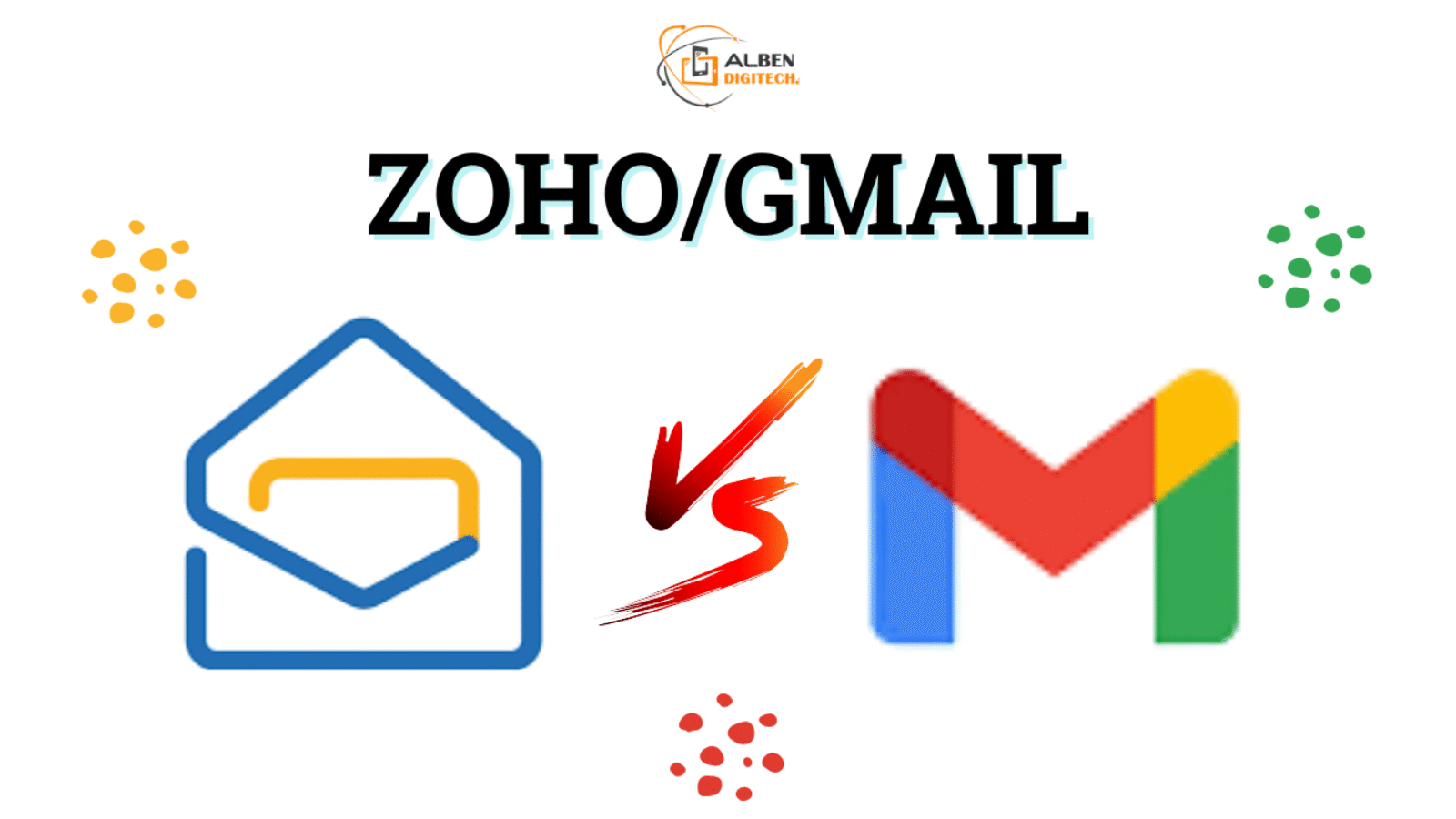
Your blog is a constant source of inspiration for me. Your passion for your subject matter is palpable, and it’s clear that you pour your heart and soul into every post. Keep up the incredible work!
Your writing is a true testament to your expertise and dedication to your craft. I’m continually impressed by the depth of your knowledge and the clarity of your explanations. Keep up the phenomenal work!
My brother recommended I might like this web site He was totally right This post actually made my day You cannt imagine just how much time I had spent for this information Thanks
Your blog is a constant source of inspiration for me. Your passion for your subject matter is palpable, and it’s clear that you pour your heart and soul into every post. Keep up the incredible work!
I do not even know how I ended up here but I thought this post was great I do not know who you are but certainly youre going to a famous blogger if you are not already Cheers
Your blog is a testament to your expertise and dedication to your craft. I’m constantly impressed by the depth of your knowledge and the clarity of your explanations. Keep up the amazing work!
Your writing is like a breath of fresh air in the often stale world of online content. Your unique perspective and engaging style set you apart from the crowd. Thank you for sharing your talents with us.
I loved as much as youll receive carried out right here The sketch is attractive your authored material stylish nonetheless you command get bought an nervousness over that you wish be delivering the following unwell unquestionably come more formerly again as exactly the same nearly a lot often inside case you shield this hike
I do not even know how I ended up here but I thought this post was great I do not know who you are but certainly youre going to a famous blogger if you are not already Cheers
Your blog is a testament to your dedication to your craft. Your commitment to excellence is evident in every aspect of your writing. Thank you for being such a positive influence in the online community.
I do not even know how I ended up here but I thought this post was great I do not know who you are but certainly youre going to a famous blogger if you are not already Cheers